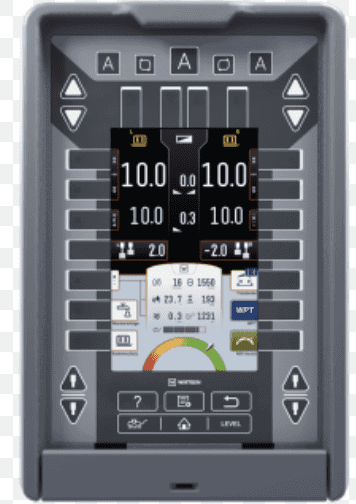Digging dirt with a milling machine isn’t something most contractors think about — but it should be. Under the right conditions, a cold planer can move material faster, cleaner, and more accurately than traditional earthmoving equipment like excavators, loaders, and scrapers.
If you know how to do it right, a Wirtgen can become a serious time-saver on underground utilities, parking lot reconstruction, trenching, and full-depth removals.
Below is a full operator guide based on real-world experience digging dirt with Wirtgen 207Fi, 200i, and 210Fi machines — including how deep you can go, how to avoid plugging, and how to stay safe while maintaining accurate grade.
Why Digging Dirt With a Milling Machine Works
Insanely Fast Load-Out
A milling machine can load 18–20 tons of material into a truck in one to three minutes.
No excavator, scraper, or loader even comes close.
More Accurate Cuts
A Wirtgen can:
- Hit precise grade or slope
- Remove material exactly where planned
- Leave only minor grader touch-up work
- Produce a cleaner cut than traditional dirt equipment
With the right settings and technique, you can grade faster and cleaner than a blade operator.
How Deep Can You Dig?
Using a Wirtgen 207Fi, 200i, and 210Fi, I’ve successfully milled dirt down to 20 inches and deeper.
Depth depends on:
- Soil type
- Moisture
- Drum speed
- Operator technique
- Side plate support
- Whether you have base rock mixed in
The Key to Digging Dirt: Drum Speed + Slow Travel
Dirt doesn’t load the engine the way asphalt does. It feels soft, so it’s easy to go too fast — and overload the hydraulic system instead.
Rule #1: Spin the drum as fast as possible.
High RPM clears the drum and keeps material from packing inside the housing.
Rule #2: Go slow. Really slow.
Let the drum do the work.
Signs you’re going too fast:
- Conveyor begins to bog
- Rolling surges in drum/engine tone
- Housing starts packing
- Dirt stops clearing from the drum
If it surges repeatedly, stop and allow the drum to unload. Rocks or debris will usually sling out once the drum catches up.
🔧
Pro Tip for Wirtgen Fi Machines: Run in Full Manual Mode for Maximum RPM
A very specific — and very important — trick for the Fi-series (210Fi, 207Fi, 130Fi, 120Fi, etc.):
✔ ALWAYS run the machine in
full manual mode, not Eco or Power.
Eco and Power modes both reduce available drum RPM, which is exactly what you don’t want in dirt.
Manual mode gives you:
- Maximum possible drum speed
- Stable RPM under load
- Better clearing of sticky dirt
- Less plugging in the housing
- Better conveyor performance
- Faster production overall
Dirt rarely loads the engine, so the only thing stopping you is hydraulic overload — and you avoid that by keeping the drum at full speed.
If your drum is surging or not throwing dirt, immediately check:
- Travel speed
- Whether you accidentally slipped into Power or Eco mode
Make verifying Manual Mode part of your pre-pass routine.
Water Management: When to Use It, When to Run Dry
Water can either help you or hurt you depending on soil type.
Using Water
If water works with the soil type:
- Get the drum sloppy wet before entering dirt
- Keep water low enough to avoid nozzle clogging
- Travel SLOW so water hits the drum—not the ground
If you see water pouring out behind the machine, you’re going too fast.
Running Dry
Sometimes water is the enemy and causes plugging.
When running dry:
- Expect to clean nozzles at shift end
- Rely on drum speed to keep the housing clear
- Watch for sudden clogging or surges
- Don’t overload the volume inside the cutter housing
Dish Soap Trick for Sticky Clay
For clay that packs inside the drum:
- Add a heavy dose of Dawn dish soap to the tank
- DO NOT use laundry soap
- The soap makes the drum slippery
- Helps prevent plugging and buildup
This works especially well on black clay but is always trial-and-error depending on the soil.
Keeping the Moldboard Clear (Critical for Grade Control)
Your moldboard will pack with dirt — and when it does, it stops moving.
To prevent that:
- Raise/lower before every pass
- “Shake” the dirt off
- Don’t let material hard-pack
- Keep cylinders exercised
- Maintain a smooth flow under the moldboard
If it packs solid, you’ll lose precise grade control instantly.
Using MDI to Hold Accurate Depth
MDI is your best friend in dirt.
If you’re digging 10” but your MDI shows the door at 12”, you’re cutting 2” too deep.
Use MDI to:
- Match door depth to side plate depth
- Verify true cutting depth
- Compensate for soft soil or side plate sinking
- Cut more accurately in any dirt type
This is essential because engine load cannot be trusted in dirt.
Cutting on Slope Instead of Grade
When running slope:
- Look at the actual side plate reading
- Compare it to what the slope setting is trying to cut
- Match moldboard and MDI accordingly
Even in slope mode you can still see real cutting depth on the center panel.
Compaction Matters
Soft dirt causes the side plate to sink, giving a false reading.
Fix:
- Have a roller compact the surface
- Don’t let the machine ride the thin edge of your last pass
- Always back up far away from the edge
- Keep haul trucks away from the edge too
⚠️
Safety: Prevent Edge Collapse and Rollovers
Two major rules:
1. Never back up on the edge of your previous cut.
If it collapses, the machine can drop before Level Pro reacts.
2. Keep trucks off the edge.
Their weight can cave in the sidewall.
Once the cut area is wide enough, ramp the ends so trucks can sit in the hole next to you.
Understanding Different Dirt Types
Best Case: Dry, Slightly Sandy Soil
Flows well
Minimal plugging
Fastest production
Worst Case: Sticky Black Clay
If you can make a tight hand-packed ball, the mill will struggle.
Tips:
- Leave some base rock from asphalt removal
- Mix in 2–3 inches of aggregate
- Let the blade windrow material up
- Straddle the windrow and load it with the mill(WAY faster than loading with a loader)
Final Thoughts
Digging dirt with a milling machine isn’t just possible — it can outperform traditional excavation when done correctly.
Once you understand:
✔ Drum speed
✔ Manual mode on Fi machines
✔ Slow travel
✔ Water management
✔ Moldboard clearing
✔ MDI depth control
✔ Edge protection
…a Wirtgen can out-produce traditional equipment by a huge margin.
See Dirt Digging in Action: Watch These Videos
Digging dirt with a cold planer is something most operators haven’t seen done — and even fewer know how to do correctly. These two videos show real-world examples of how fast and clean a Wirtgen can excavate when set up properly.
Video 1: Digging Dirt With a Wirtgen 210Fi (Real-Time Production)
In this video, I use a Wirtgen 210Fi to dig dirt fast and clean, showing the exact drum speed, travel technique, and material flow you read about in this article. Watch how quickly the machine loads the trucks and how the drum handles the dirt once it’s running at full manual RPM.
▶ Watch here:
Video 2: Full Video of Dirt Digging Production – Slow Travel, High Drum RPM
This video dives deeper into the technique: slow travel, highest possible drum RPM, and how to read the machine’s behavior so you never overload the hydraulic system or pack the drum. This is a great video for new operators who want to see what correct dirt milling looks and sounds like.
▶ Watch here: